Editor's review
Practical experience always teaches us better than theoretical studies; this is a tried and tested fact that is supported by many of us as most of us learn our valuable corporate lessons while on the job. Many educational institutions adopt the way of theory and classroom study and then make their students apply the concepts on their jobs by providing for internships and trainings; during which the students not only learn to apply the theory but also learn new concepts. Similarly, in order to successfully represent working of a software application or a new device, a complex and detailed prose would sound too boring and even complicated to understand; however a demonstration would work easily; which is why A-PDF Screen Tutorial Maker can be considered as a powerful tutorial creator and trainer.
A-PDF Screen Tutorial Maker 1.0 opens with a vibrant looking interface with the chief options placed at the top panel and the main screen displaying screenshots one by one. The left pane shows the preview and thumbnails of the slides coming up which the user can align step by step. This user friendly tool can easily create live and neat tutorials from screenshots without any hassles and can be used by anyone for any purpose. The user can make a tutorial by putting together several screenshots by capturing screen and inserting suitable text and subsequently publishing it inn the desired format like PDF, HTML or Word. The program is simple, speedy and effective to use and does not require much efforts and communicates the intended message much clearly.
To sum it up, A-PDF Screen Tutorial Maker 1.0 definitely provides ample scope to the user to represent any complex concept through screenshots and graphics and hence it gets a rating of 3.5 points for its superlative approach.


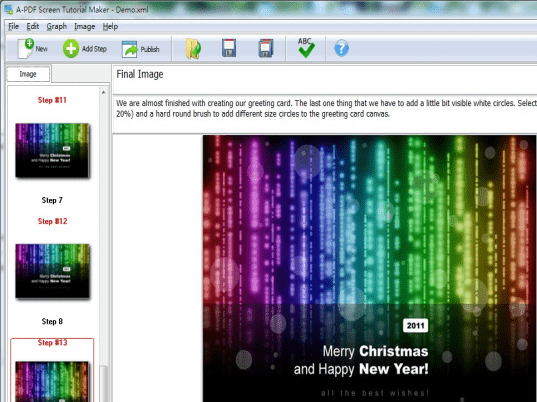
User comments